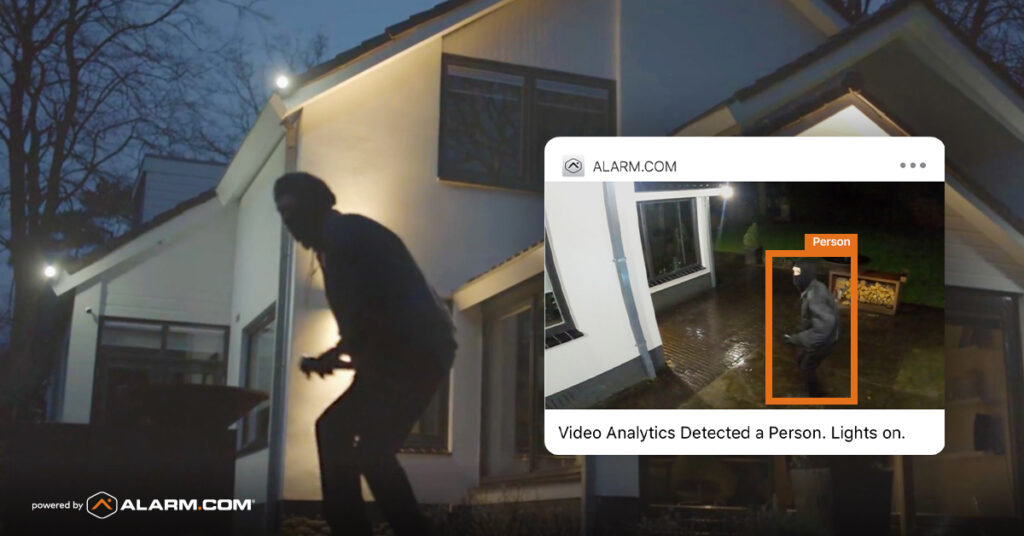
Alarm.com Video Analytics
Get a Free Security AnalysisVideo Analytics
With Alarm.com’s video analytics, you can choose what alerts you want to receive. This smart video can tell the difference between important events (such as someone coming to your door) and other activity (such as an animal running through the yard). Then, based on your preferences, you’ll get video alerts only for the things you want to see versus getting notified about every leaf that blows in your yard.
With this smart video surveillance, you can create “tripwire” alerts to show people using specific pathways, like driveways, sidewalks, or gates, and “ground zone” alerts are best for observing specific areas where activity is important but unpredictable, like porches or backyards.
Each Alarm.com smart camera can support up to 3 rules: tripwire, ground zone, or both. You can also program your lights with each rule so that when an area is tripped, the lights automatically turn on.
What you see is up to you because you can customize your video analytics alerts to focus on only the events that matter to you.
See everything that matters
Cars: Know when a vehicle enters your driveway or stops outside your home, but not every time a vehicle drives past.
Pets: Know if your dog jumps up on the couch while you’re away.
Intruders: Focus on people and ignore animals, as well as set up rules to turn lights on when a zone is triggered.
Visitors: Alarm.com’s Touchless Video Doorbell uses video analytics to alert you automatically to visitors, whether or not they press the doorbell button.
Using the “tripwire” and “ground zone” rules, you can customize your alerts. For example, create a “tripwire” across your driveway and add on that the outside lights will turn on when the tripwire is triggered. Then, pick “Person” and “Vehicle” while ignoring “Animal” and you and your guests will get a bright welcome while animals get to stay in the dark.
Motion-triggered lights can help deter intruders, but animals and even the wind can set them off too. With Alarm.com’s smart cameras with video analytics, you get only the alerts you want.

